BOTM: February
14 members have voted
-
1. Cast your vote for your favorite banner.
-
[img]http://i1099.photobucket.com/albums/g387/SkyyreiProductions/Kametsu%20Banners/mikubotm_zps291ad788.png[/img]∂яεαмεя
-
[img]http://i211.photobucket.com/albums/bb301/firedog420/banners/banner_zpsa78bcc1a.png[/img]firedogx10
-
[img]http://oi58.tinypic.com/mrv991.jpg[/img]dn_angel000
-
[img]http://i211.photobucket.com/albums/bb301/firedog420/banners/Kametsu_Banner_zpsca5c0f3b.png[/img]Princess
-
[img]http://oi60.tinypic.com/2pp0ac7.jpg[/img]Shirσ
-
-
Recently Browsing 0 members
- No registered users viewing this page.
-
Similar Content
-
- 2 replies
- 4,229 views
-
- 1 reply
- 1,048 views
-
- 1 reply
- 1,305 views
-
- 24 replies
- 4,221 views
-
- 21 replies
- 4,265 views
-


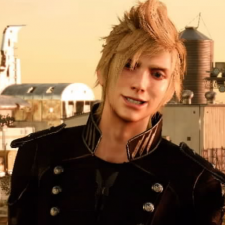
Recommended Posts
Please sign in to comment
You will be able to leave a comment after signing in
Sign In Now