Breathless' Showcase [REBOOT]
-
Recently Browsing 0 members
- No registered users viewing this page.
-
Similar Content
-
- 2 replies
- 4,257 views
-
- 20 replies
- 4,359 views
-
- 1 reply
- 1,321 views
-
- 24 replies
- 4,321 views
-
- 21 replies
- 4,365 views
-



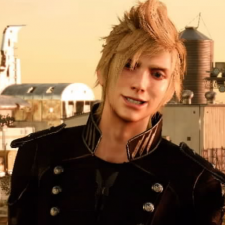
Recommended Posts
Please sign in to comment
You will be able to leave a comment after signing in
Sign In Now