Linux scripting assistance
-
Recently Browsing 0 members
- No registered users viewing this page.
-
Similar Content
-
- 3 replies
- 914 views
-
IP server setup... the goombas want to be in space.
By Minkseru,
- wireless network setup
- ubuntu
- (and 1 more)
- 12 replies
- 1,486 views
-

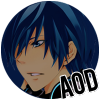
Recommended Posts
Please sign in to comment
You will be able to leave a comment after signing in
Sign In Now