
dslite4000
Crusader-
Posts
22 -
Joined
-
Last visited
About dslite4000
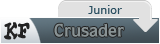
- Birthday 01/21/1995
Profile Information
-
Gender
Not Telling
dslite4000's Achievements

Moppet (1/12)
0
Reputation
-
I can play mkv files with ordered chapters just fine, but I want to convert my mkvs with ordered chapters into mp4 files for my iPod with the opening and closing encoded in. Is there any way to remove the ordered chapters?
-
I agree with the Supreme Court on this one. Although I'm one of those RPG nuts who like the plot more than the violence, the use of violence in video games is a form of free speech. If the parents don't want their children exposed to violent video games, then they should pay more attention the the games they buy in the store. That way, they won't have to pay 50 plus dollars just to have an excuse to yell at their child for their poor parenting.
-
I agree. Also, you would have to add chapters to skip to the parts of the series you may want to watch; becoming another time waster.
-
I prefer anime in the best possible quality that I can get it. For some of the older shows, it's either 400p/480p resolution avi/mp4 file, or nothing at all. If its a newer show, I try to get it in 720p mkv for the file size, soft subs, and because I can't play 1080p on my PC.
-
I have converted a lot of anime for my iPod touch and have them all imported into iTunes under videos. I was trying to tag them with their video data with metax for windows but it keeps freezing on me every time I open a video with it. Is there anyway to tag all my videos with their show data?
-
I see handbrake as the easiest converter to use by far.
-
which episode of any anime made you emotional???
dslite4000 replied to skate.101's topic in My Two Cents
This past year I really stepped up my anime watching from just Naruto and Bleach. What anime made me emotional, that is a tough one. I'd have to say Elfen Lied (anime & manga) and all of Code Geass (R1 & R2) which I watched/read back to back. Elfen Lied's ending actually made me cry (and I'm one of those crazys who never cry about anything). The ending of Geass shocked me so much that I was speechless for a whole day and my friends and family were about to go nuts. -
Thank you for the help. Your advice was both very in depth and helpful. If it wasn't for you guys, I might never have figured it out(or worse, taken a long time to figure it out on my own). I don't think I'll need to use any of avisynth's sharpening filters this time around because my current project involves converting a 1080p blu-ray rip into iOS HD and I've done very good on the others I have thus far. As thanks, I plan to release some of the reencodes I completed so far via bittorrent in the near future(while giving credit to the original encoders).
-
To answer your questions in order(each paragraph is an answer): I use the AppleTV 1&2 presets and mod them for fps=same as source, no audio track recode, and burn in subs each time I render a video. The test videos that worked from the get go were the same fonts burned in as they were in the mkv. One of the other test videos that did not let the subs be burned in had no .ttf file attached, but upon font comparison, had the subs in the font Microsoft YaHei. The .ttf file I muxed in the 2nd time was from one of the videos that burned in subs successfully, and was in no way related to the subs I muxed with the video that would not burn them. The 1st time, I edited the subs to use Microsoft YaHei, but the 2nd time, I didn't change the font they would use. When I rendered the video the 2nd time, the subs were burned into the video in the ClearfaceGothicLTStd-Roman font from my other video. The ClearfaceGothicLTStd-Roman font was the only .ttf attached to the mkv that I ran through Handbrake. The font from the original mkv was Microsoft YaHei, not the ClearfaceGothicLTStd-Roman. From my knowledge of computer programming, I know the error log I posted to say that the subs being burned into the video were looking for the Microsoft YaHei .ttf inside the mkv, but instead found the ClearfaceGothicLTStd-Roman .ttf and used that while indicating that it is a different font. What I was trying to see with the second render(w/the different .ttf) was if Handbrake's support for burning the .ass subs into the video was dependent on there being ANY .ttf attached to the file, whether the subs were edited for using that particular .ttf or not. From my results, I see that Handbrake needs a .ttf attached to burn the .ass into the video. For my rendering, I'm using Windows 7 Home Premium 32-bit with ffdshow to decode my video/audio and I also have AviSynth installed. To edit the subs, I used Aegisub 32-bit version 2.1.8. I'm alright with all the questions, but I think you are right in saying that Handbrake used uninstalled subs with the AppleTV presets to burn the subs into the video.
-
I rendered the videos with different presets and there was no difference in the results(They stayed the same.) I tried remuxing the .ttf files into the finished products with no subs, but there was no change. Then I edited the .ass subs with aegisub to use the Microsoft YaHei font for the subs and muxed the .ttf, the edited subs, and the respective video track into another mkv before running it through Hanbrake again. After that, the subs began to burn into the video. I also tested out what would happen if Handbrake burns subs into the video, but this time, I muxed in a .ttf file from one of my other videos and did not edit the subs to use them. The text in the spoiler is from the log of that render. x264 [info]: profile Main, level 3.0 Fontconfig error: Cannot load default config file [15:35:20] [ass] No usable fontconfig configuration file found, using fallback. Fontconfig error: Cannot load default config file [15:35:20] reader: first SCR 0 id 0 DTS 0 [15:35:20] [ass] fontconfig: Selected font is not the requested one: 'ClearfaceGothicLTStd-Roman' != 'Microsoft YaHei' [15:36:03] [ass] fontconfig: Selected font is not the requested one: 'ClearfaceGothicLTStd-Roman' != 'Microsoft YaHei' At first, I was woried it wouldn't work. But when I checked the outputted file, the subs were burned into the video in the other font. I think what you both said about Handbrake not supporting .ass is true, and that it can only burn them in if ANY .ttf is attached to the input.
-
Yes, the file was encoded before. I'm converting it so that I can see the styled subtitles for the japanese audio burned into the video for my ipod. The log for the videos that had the subs burned in successfully said exactly the same thing about the [ass] part, so I used mkvmerge to compare the contents of the originals. I noticed that the ones that failed in burning in the subs did not have any .ttf files attached. Meanwhile the ones that worked did. I even double checked the original of a file i successfully converted in the past and it also had .ttf files attached. Do you think this means that, like you said, Handbrake has problems with the .ass that can only be fixed with attached .ttf files?
-
I followed your advice and got some interesting results. I tried the unchecking the burn flag, but all it gave me was soft subs in subt format. I updated the presets just in case they were the problem, and then proceded to render 4 different episodes from different anime I have. The result, was that 2 of the 4 episodes did not have subtitles burned in, but the others did. I still don't know what is wrong, so I checked the logs and found that they share the same error lines that I put in the spoiler. Fontconfig error: Cannot load default config file [18:54:54] [ass] No usable fontconfig configuration file found, using fallback. Fontconfig error: Cannot load default config file What does Handbrake mean when is says "Cannot load default fontconfig file?" And how can I fix this?
-
I've used handbrake to burn subtitles into my anime encodes before, but now all of a sudden, its not burning the subtitles into my videos anymore. I tried rendering different videos and reinstalling handbrake and it STILL does not burn the subs!!! Can someone help me please? I'm using the latest version of the Handbrake GUI, 0.9.5.
-
When I encode anime, I can extract the subtitles just fine, but I have problems syncing them to the video. Can anyone help me with this?
-
I have a laptop w/1378x768 monitor, a 19 inch 1080p hdtv in one room, and a 32 inch 1080p hdtv in another.